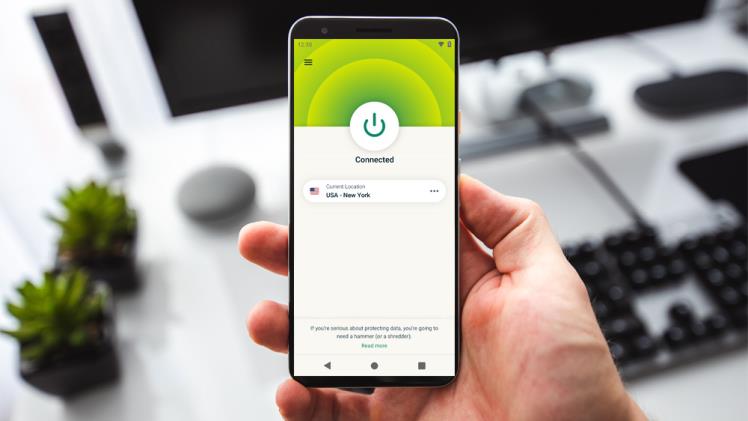Introduction
We rely more than ever on cellphones and the internet in this era of constant digital connectedness. Our lives are increasingly entangled with the virtual world, from social media and communication to online banking and shopping. The risks associated with this dependence include cyberthreats, data breaches, and privacy intrusions, all of which are all too frequent. Android VPNs (Virtual Private Networks) are the go-to tool for secure online browsing. In this post, we’ll delve into the world of Android VPNs, examine how they protect online security and privacy, and discuss why they’re so important in today’s connected, fast-paced society.
Understanding Android VPNs: A Closer Look
Android vpn is an effective solution for establishing safe and secure internet connections for Android devices. Android VPNs protect sensitive data from snoopers and potential online threats by using strong encryption technologies. Further ensuring privacy, the IP address masking feature makes it difficult for websites and advertising to track user whereabouts. Users may improve their online experience by accessing geo-restricted content and boosting connection speeds thanks to the broad selection of servers available. Android VPN apps are accessible to everybody because of their user-friendly user interfaces, giving users the power to regulate their online safety and security.
Why Do You Need an Android VPN?
1. Enhanced Online Security
Making sure of strong online security is essential in the world of digital connectedness when cyber threats lurk around every corner. Virtual private networks (VPNs) for Android have emerged as the best way to increase your online security and shield your private information from prying eyes. Android VPNs protect you from potential cyberattacks and unwanted access by encrypting your internet traffic and establishing a secure tunnel between your Android device and the VPN server.
2. Public Wi-Fi Protection
Public Wi-Fi networks are convenient but notoriously unsafe. Using an Android VPN on public Wi-Fi ensures that your data remains encrypted and secure, protecting you from potential data breaches and unauthorized access.
3. Online Anonymity
Many organizations, including advertising and data brokers, have the ability to monitor your internet actions. Your digital footprint is successfully hidden by an Android VPN, giving you some degree of online anonymity.
4. Bypass Geo-restrictions
Users are prevented from accessing particular websites or streaming services based on their location through content restrictions and geo-blocking. You can get around these limitations and get the content you want by connecting to a VPN server in a different nation.
5. Privacy from ISPs
Internet Service Providers often monitor and collect data on their users’ online activities. An Android VPN prevents ISPs from tracking and analyzing your internet traffic, preserving your online privacy.
How Android VPNs Work
Android VPNs work by creating a secure and encrypted connection between your Android device and a remote VPN server. The following steps outline the process:
1. Data Encryption
When you activate an Android VPN, it encrypts your internet traffic using advanced encryption protocols. This ensures that your data remains secure while it travels through the VPN tunnel.
2. VPN Server Connection
After that, your encrypted data is sent over a distant VPN server positioned in a separate area or nation. Your device and the internet are connected through this server.
3. IP Address Masking
Your original IP address is changed to the server’s IP address while your data travels via the VPN server. This alters your virtual location so that it seems as though you are connecting to the server’s location to access the internet.
4. Internet Access
Once your data reaches the VPN server, it is decrypted and forwarded to the internet. Any data you receive from the internet also goes through the same encryption process before reaching your Android device.
Selecting the Right Android VPN
Choosing the right Android VPN is crucial to ensuring a safe and reliable online experience. With countless VPN providers in the market, consider the following factors when making your decision:
1. Security Protocols
Look for a VPN that offers strong encryption and secure tunneling protocols, such as OpenVPN, IKEv2, or L2TP/IPsec.
2. No-logs Policy
Choose a VPN provider that follows a strict no-logs policy, meaning they do not store any records of your online activities.
3. Server Locations
The number and diversity of server locations can impact your browsing experience, especially if you want to access content from specific regions.
4. No-logs Policy
Pick a VPN service that strictly adheres to the no-logs policy, which states that they do not keep any records of your online activities.
5. Server Locations
If you wish to access content from a certain region, the quantity, and variety of server locations can affect how you browse.
Common Misconceptions about Android VPNs
While Android VPNs offer numerous benefits, there are some misconceptions that need to be addressed:
1. Complete Anonymity
VPNs can partially mask your IP address and offer some degree of anonymity, but they are not completely secure. Users can still be identified online using other tracking techniques, such as cookies and browser fingerprints.
2. Illegal Activities
VPNs should never be used for illegal purposes. Engaging in illegal activities, even with a VPN, can lead to severe consequences.
3. 100% Security
While VPNs significantly enhance online security, they are not immune to vulnerabilities. Regularly updating your VPN app and practicing good cybersecurity habits are essential.
Conclusion
Your online presence must be protected at all costs in today’s linked society. The use of Android VPNs ensures that your online actions are secured, private, and secure. VPNs guard you from online attacks, data breaches, and intrusive tracking by encrypting your internet traffic and hiding your IP address. Prioritize aspects like server locations, speed, and security protocols when choosing an Android VPN to pick the one that best meets your needs.
In a digital landscape where privacy is increasingly elusive, embrace the power of an Android VPN and navigate the internet with confidence, knowing that your online safety and privacy are well-guarded. Your secret weapon for safe surfing awaits – embrace it, and experience the freedom of the internet while keeping your personal information secure.